Screen Time and Your Eyes | Protecting Your Vision
The average person in the modern-day world spends at least 11 hours staring at a screen, which means they are using their phone, computer, or tablet or watching television. All this time spent staring at a screen can have an effect on your vision, but this is something that most people rarely consider. Take a look at a few things you should be doing to protect your eyes.
Take Frequent Breaks to Give Your Eyes a Rest
One of the simplest things you can do to protect your eyes from the damages that too much screen time can cause is to take breaks. You don’t have to get up, put down your device, or close your laptop, but it is best to pull your eyes away from the screen, look around, and even close your eyes to take a break. It is easy to hold your eyes focused in one spot when you are really interested in something, and just like the muscles in the rest of your body, your eyes need to be stretched.
Practice Conscious Blinking
One of the biggest dangers of too much screen time is that you don’t blink as often when you are focused on something. Therefore, your eyes can get dry and irritated, which can lead to a host of other problems. While you are watching TV or working on your laptop, make sure you consciously blink every little bit. The average person should be blinking 15 to 20 times per minute, and there really is no such thing as blinking too often.
Keep Your Prescription Glasses Up to Date
If it has been a while since you have had your prescription glasses or contact lenses updated and you spend a lot of time watching screens, it is important that you go ahead and schedule an appointment. Keeping your prescription up to date will ensure you are not straining your eyes too much while you spend time looking at a screen.
Contact Us for Vision Help in Riverdale, NJ
Your vision is one of the most important senses you have. It should be rightly protected. If you have vision concerns due to a lot of screen time, contact us at the Riverdale Vision Care office to schedule an appointment.



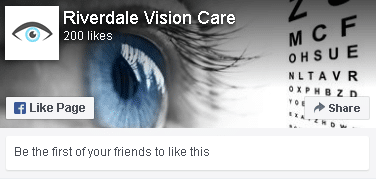


Leave a Reply
Want to join the discussion?Feel free to contribute!